Teamwork Analytics Architecture Overview
This page gives an overview of the complete Teamwork Analytics Architecture.
Teamwork Analytics is comprised of two components, Usage and Governance and Calls and Meetings. Both can be deployed in either SaaS, MAZ or CAT models.
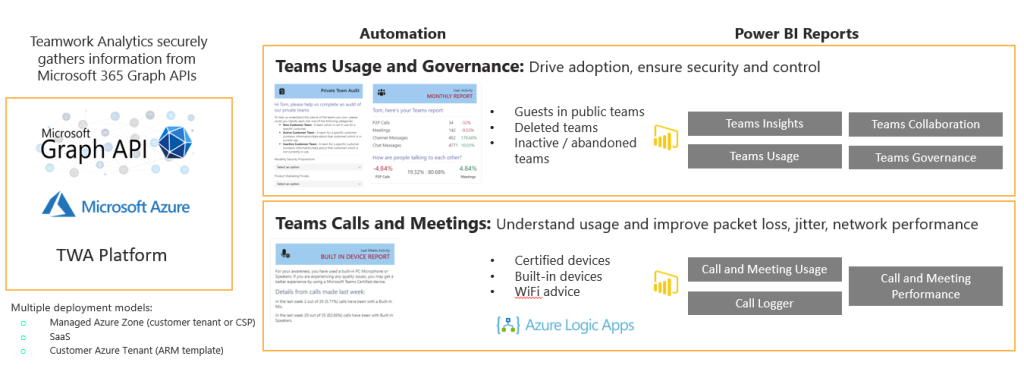
Usage and Governance Architecture
It is an architecture comprising of:
- PowerBI.com Apps on customer tenant
- Azure Windows virtual machine and Azure SQL on customer tenant
- Azure Bot Service
SaaS customers use the same architecture, but on a Modality tenant. Each is provisioned with a separate SQL database.
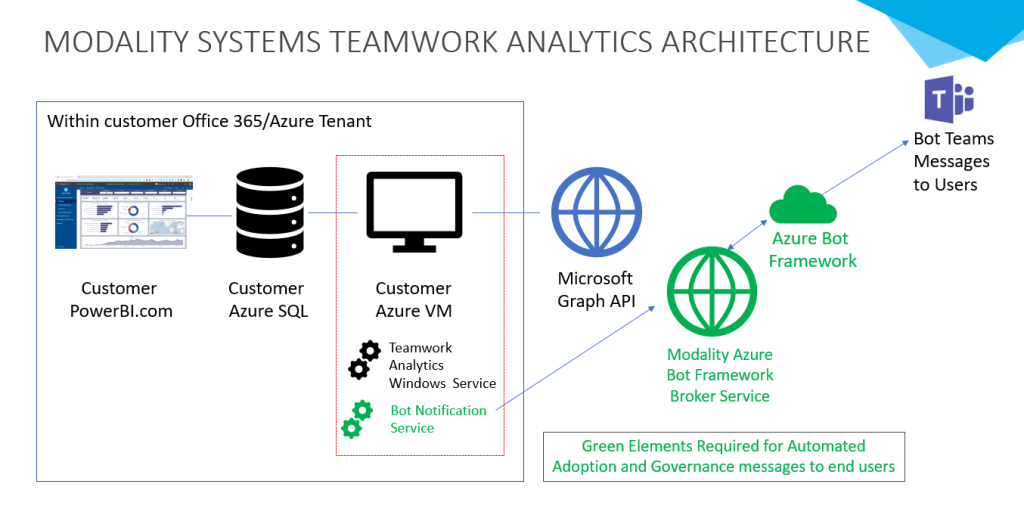
Azure SQL
Customer data is stored in SQL Azure in the customer’s tenant. PowerBI.com Apps connect to this SQL to report on data. The connection is directly from the customers PowerBI.com to the customers Azure. No data is held or stored by Modality Systems.
The ARM template deploys this Azure SQL for the customer.
Azure Windows Virtual Machine
The ARM template deployed an Azure Windows Virtual Machine in the customer’s tenant. It installs either just Teamwork Analytic Graph Data Collector or Teamwork Analytic Graph Data Collector and Bot Notification Service
Teamwork Analytics Graph Data Collector Windows Service
This windows service uses read-only permissions granted by an Azure AppID created by the customer’s Office 365 administrator. It reads relevant data from Graph API, collects metadata and writes it to the customer’s Azure SQL.
Calls and Meetings Architecture
The Architecture for Calls and Meetings is more complex, due to the scale and speed of the data.
- Azure Serverless Infrastructure
- Native, secure, optimized architecture
- Built for cloud-scale, tested to 2 million records a day
- Highest levels of security and compliance
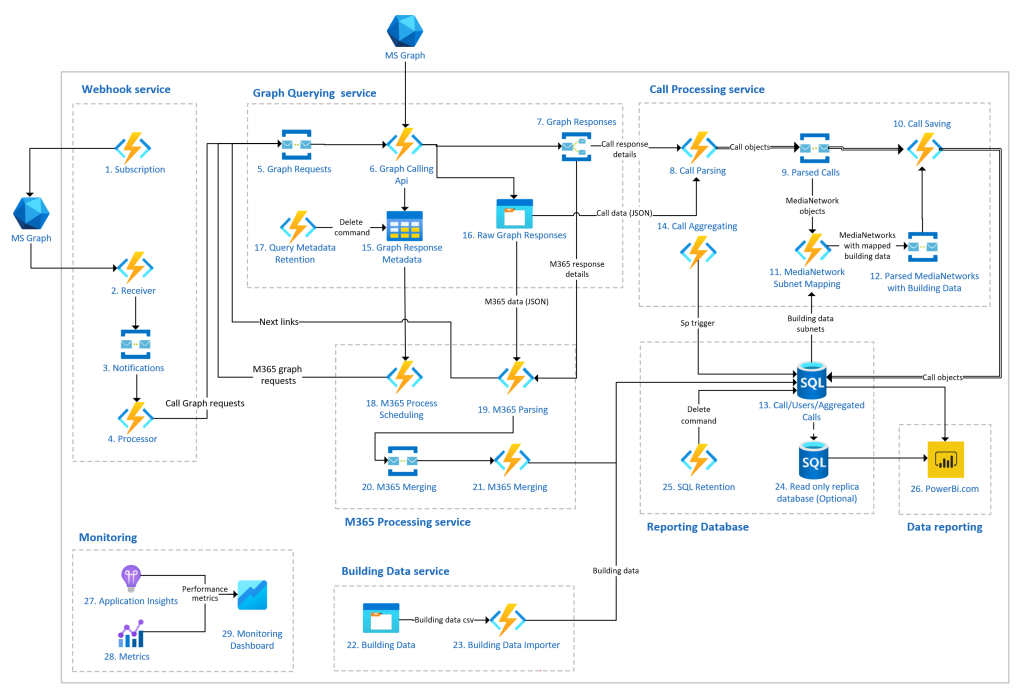
Resource, component and function diagram reference table
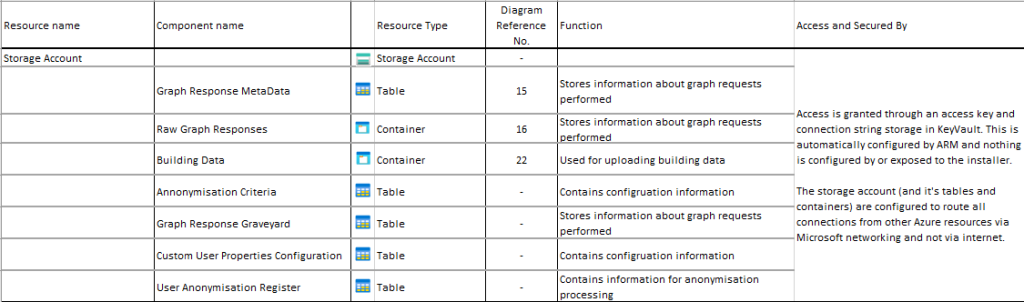
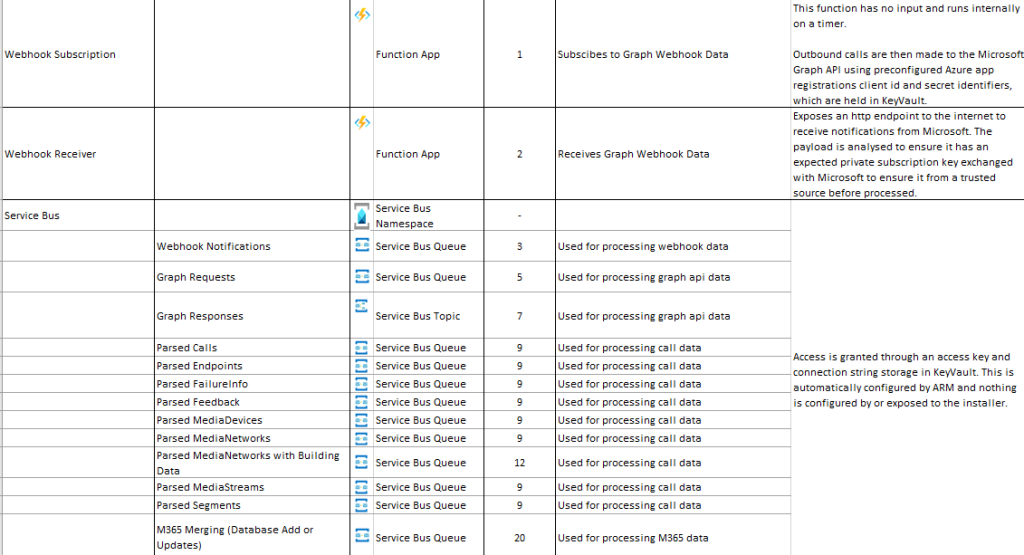
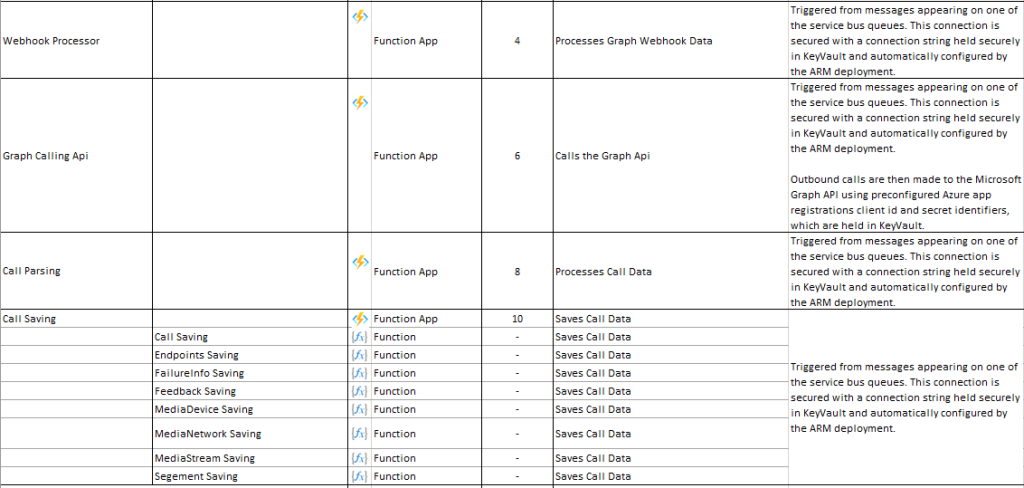
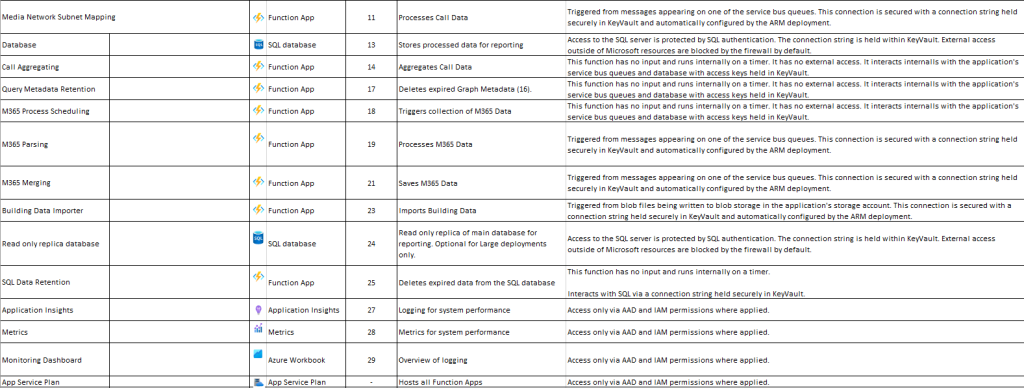
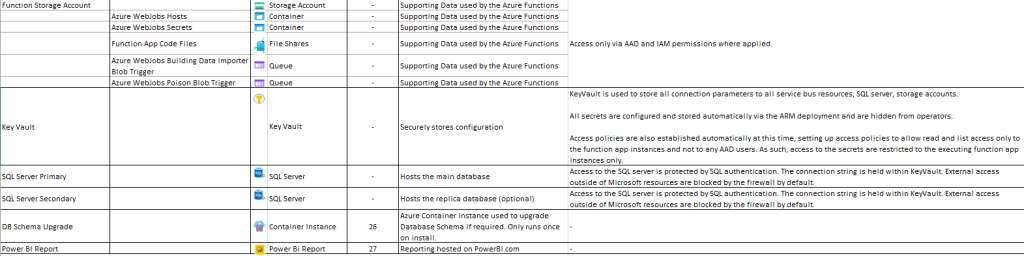
Automation Architecture
Both Usage and Governance and Calls and Meetings leverage the same solution for Automation, which is sending targeted messages to end-users.
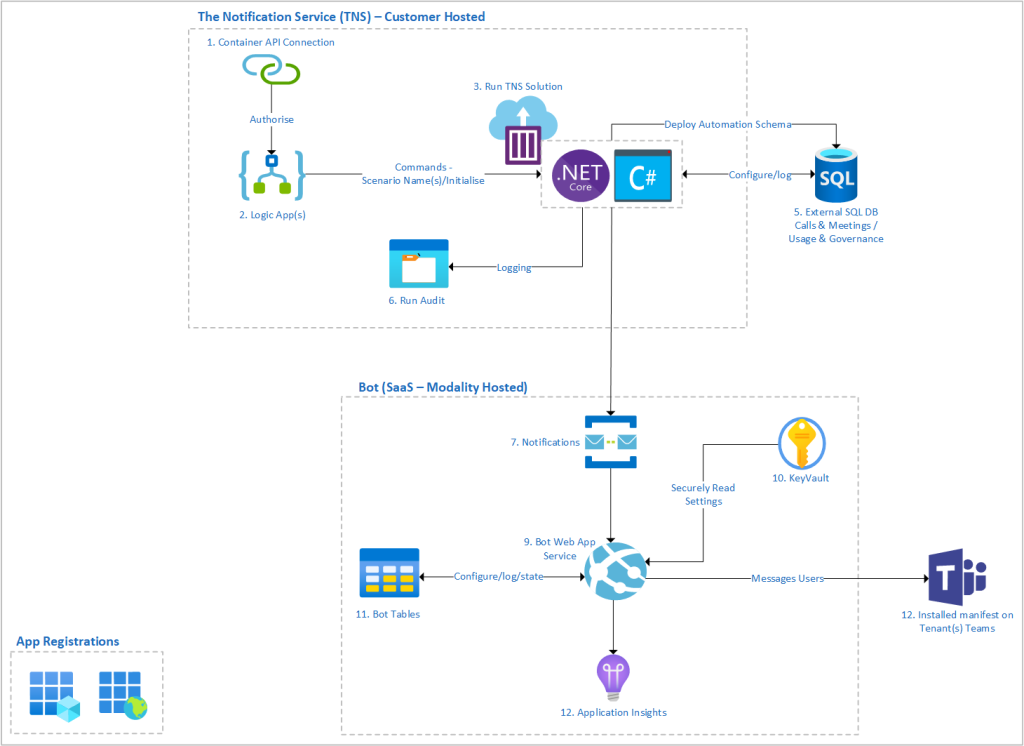
Bot Notification Service
If the customer selects this option in the ARM template deployment. This windows service performs specific queries on the Azure SQL to create triggers for automated Teams messages to end-users. Customers can control which triggers run and which times through Windows Task Scheduler events. Modality Systems can assist in configuring this for customers.
The Notification Service notifies the Azure Bot Framework via the Modality Systems Azure Bot Service.
Azure Bot Service
Azure Bot Service is a shared Azure Service that securely allows the sending of Bot messages direct to Microsoft Teams end users. The Bot Notification Windows Service send a trigger message on 443/TLS to the Modality Systems Azure Bot Service Broker which leverages the Azure Bot Service.
Resource, component and function diagram reference table
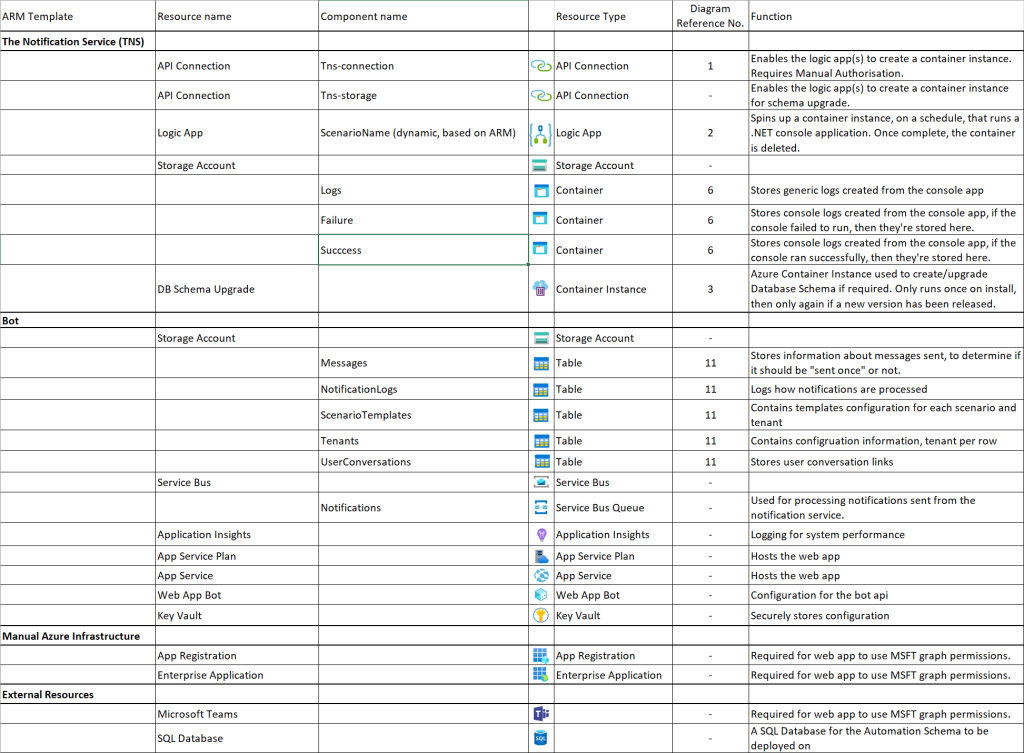
Power BI Apps
Both Usage and Governance and Calls and Meetings leverage Power BI apps for reporting
Starting from customer end-user looking at reporting. Reporting is broken down into a number of distinct PowerBI.com apps. These are downloaded by the customer from Microsoft AppSource into the customers PowerBI.com tenant. It is recommended a single administrator downloads the PowerBI.com Apps, configures them to connect to their Azure SQL instance and then grants permission to other users.
These Power BI apps are available from Microsoft AppSource.