Meetings with Failure Details
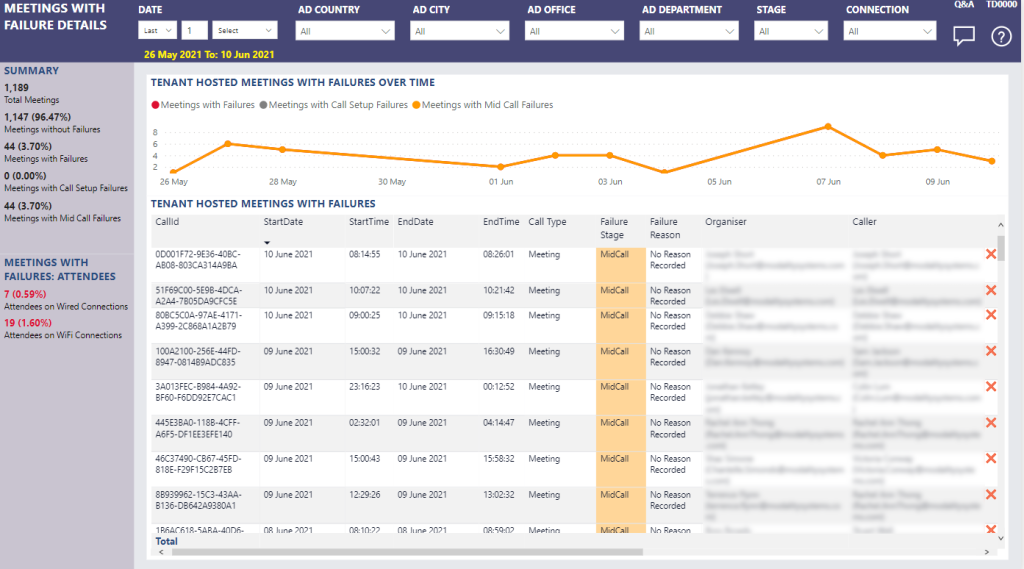
Summary
This report provides a trend line of the total meetings by failure stage, and can indicate whether there is a prevailing pattern.
The table below the trend graph provides detailed failure information for all tenant calls and can be filtered by date for focused analysis, such as whether there’s a correlation between failures and connection types.
An example pf where WiFi can have an impact: 2.4GHz versus 5GHz use. 5GHz provides less background interference and higher speeds, and is recommended to be prioritized when using VoIP over WiFi. However, 5GHz isn’t often as strong as 2.4GHz and doesn’t penetrate walls as easily.
A recommendation could be to minimize potential interference by ensuring users are using the correct frequency, and aren’t obstructed by walls or other objects where the WiFi signal is weak, or real-time media might not be prioritized, or the signal is congested with other traffic on specific WiFi network channels. When access points of the same channel are too close together, they can cause signal overlap and unintentionally compete, resulting in a bad experience for the user.
Modality recommends that adjacent access points use channels that don’t overlap.
Filter by date, Active Directory attribute, Stage and Connection to focus on a particular area of interest. Advanced filtering can be carried out by using the Filter pane on the right hand side.
This report tells me:
- Summary total and % of calls, with and without failures
- Summary total and % of calls by failure type
- Calls with Failures for Callers/Callees by Wired or WiFi connections
Tenant Calls with Failures Over Time:
- Failure stage and reason
- Call ID, Call Type
- Start Date Time, End Date, End Time
- Connection Type, Category, BSSID, Channel, Band, Frequency, Signal Strength, Radio Type
There is large amount of failure information for each meeting, with details for troubleshooting. This includes the failure stage and reason, as well as every call ID, start and end date and time, caller and callee ID and important associated information such as connection, connection type, BSSID (WiFi access point), WiFi channel and band, signal strength, radio types and ports used.
Understanding the relationship between failures and connections types can be a key consideration.
An example where WiFi can have a potential impact; 2.4 GHz versus 5 GHz use. 5 GHz provides less background interference and higher speeds, and is typically recommended to be prioritized when using VoIP over WiFi. However, 5 GHz isn’t often as strong as 2.4 GHz and doesn’t penetrate walls as easily. A recommendation to minimize potential interference is ensuring users are using the correct frequency, and aren’t obstructed by walls or other objects, where WiFi signal is weak, where real-time media might not be prioritized, or the signal is congested with other traffic on specific WiFi network channels.
This report tells me
Summary:
- Summary total count and % of meetings with and without failures
- Summary total count and % of meetings by failure stage (mid-call or setup)
Meetings with Failures – Callers/callees on wired or WiFi connections
Tenant Calls with Failures Over Time
- Meetings with failures, by failure stage
- Call ID, start and end date/time
- Meeting Type
- Failure stage and reason
- Caller/callee with connection type, category, BSSID, channel, band, frequency, signal strength, radio type, port