Call Queue and Auto Attendant data
The following FAQs can be used for common reference and for further understanding of the data available within TWA (properties & values) with respect to Call Queue / Auto Attendant . The core source dependency of this data is from Microsoft “Call Records API” .
Note: Modality product team are in discussions with the Microsoft Product Group and Microsoft API owners. If you have further questions please feel free to email software.support@nasstar.com or contact your account manager.
*all information subject to removal, changes and at discretion by Modality.
Update: Q1 2022
Feedback has been provided to Microsoft who in response have given indication that Call Queue / Auto Attendant are key considerations for development within the API and will be available Q4 (subject to MSFT discretions & changes)
FAQ:`
1. Do you get any Call Queue / Auto Attendant Data from the API?
Answer: Yes, we now get an identifier. The API contains a user agent type and participant endpoint. This agent is referenced as “microsoft.graph.callRecords.clientUserAgent” and has a specific header value “MicrosoftTeamsCallQueueService (20210907.1)”
2. What does the header value mean?
Answer: The header value “MicrosoftTeamsCallQueueService (20210907.1)” is where the Microsoft End point, often referred to as “BOT” is introduced to the Call as a function, the header value is clear text and identifiable as the “CallQueue” service.
3. How can this be used?
Answer: This can be used to determine calls that have had the Call Queue service (BOT) as part of the call.
4. What doesn’t it provide?
Answer: Although the header value is clearly identifiable as a Call Queue service the Call Queue Name is not provided nor is the Agent Group Name, nor is any routing (handling) information of the the other agents other then that of the agent that answers ONLY i.e if a routing method is selected and agent A or Agent B doesn’t answer (this isnt seen within the data) but Agent C answers (then this is seen within the data).
5. What is provided?
Answer: We can determine calls where the Call Queue service (BOT) was used and to which user (agent) picked up the call. Including the Caller, time and duration of the call.
6. Can you determine pick-up time? (can be sometimes be referred to as “ring time”)
Answer: We are in the process of testing and confirming this however we believe that the specific session, session ID and start/end date time where the TeamsCallQueueService is introduced within the call API / Record can be used to determine the pickup time.
7. Can you identify where call queues have not been picked up or “un-answered”
Answer: Although there is no specific property or value for this within the call record our initial testing has shown the where the “startdatetime” and “enddatetime” are identical then this represents a Call that is un-answered. This is shown as per example and is to the complete numeric end decimal. Combining this with the header value “MicrosoftTeamsCallQueueService allows us to determine un-answered calls and the agent.
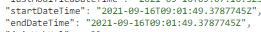
8. What type of call Queue reporting is available?
Answer: Due to the expected properties not being available by the API i.e Agent Group Name, Call Queue Name, Agent Routing (handling) information the development of reporting is on hold and will only be made available to existing paying or new committed customers if required. Where committed customers require this reporting then Modality can provide “basic” call queue reports and only based on the current limitations (described within) of the API. Please contact your account manger for more information or if of interest.
9. What can I expect from basic reporting?
Answer: The following is a likely possibility for reporting, however is currently not in development until requested.
Visual and Summary:
Total Count of MicrosoftTeamsCallQueueService Calls
% where MicrosoftTeamsCallQueueService vs total other “calls”
Count of Calls to MicrosoftTeamsCallQueueService by Period (hour, day, week)
Count of Calls to MicrosoftTeamsCallQueueService by Period (hour, day, week) & trend (prevailing increase / decrease)
Count of Calls to MicrosoftTeamsCallQueueService by Agent (User UPN) (filter by “user” so can filter by agent)
Count of Calls to MicrosoftTeamsCallQueueService by Agent (User UPN) by Period (hour, day, week) & trend (prevailing increase / decreases)
Count of Calls to MicrosoftTeamsCallQueueService by Agent (User UPN) (filter by “user” so can filter by agent)
Total Count of Calls to MicrosoftTeamsCallQueueService Answered
Total Count of Calls to MicrosoftTeamsCallQueueService Un-answered
Count of Calls to MicrosoftTeamsCallQueueService Answered & Unanswered by Period (hour, day, week)
Count of Calls to MicrosoftTeamsCallQueueService Answered & Unanswered by Period (hour, day, week) & trend (prevailing increase / decrease)
Count of Calls to MicrosoftTeamsCallQueueService Answered & Unanswered by by Agent (User UPN) by Period (hour, day, week) & trend (prevailing increase / decreases)
Count of Calls to MicrosoftTeamsCallQueueService Answered & Unanswered by by Agent (User UPN) (filter by “user” so can filter by agent)
Ranked high to Low MicrosoftTeamsCallQueueService by Agent (User UPN) / % of calls by Agent
Ranked high to Low MicrosoftTeamsCallQueueService by Agent (User UPN) / % of calls by AgentAnswered and Un-answered
Table:
List of all Calls where MicrosoftTeamsCallQueueService, Call ID, Caller, Start / End Time, Agent (User UPN), Answered / Unanswered
*Pickup time (subject to testing)