Quality Dashboard

Summary
I can see a summary of the number of Teams calls, meetings and streams in my organisation and see quality factors for these. At a glance, I can see the split of audio/video/sharing streams and how these are scored via the Modality Stream Score (MSS) and category. These scores are out of 10, and give a simplified view of quality metrics.
Learn more about Modality Stream Score and the Good / Impacted / Poor categories.
I can also view the network Key Performance Indicators (KPI) of Packet loss, Jitter and Round Trip Time, seeing the average of these values over the time period, or visualised for each day.
Learn more about network KPIs and the effect they have on calls.
Use the date, Active Directory / Building and Call Type slicers at the top of the report to limit to a particular area of interest. Further advanced filtering can be done using the Filter pane on the right hand side.
This report tells me
Top pane
- Good classified streams – number of streams and percentage of total
- Impacted classified streams – number of streams and percentage of total
- Poor classified streams – number of streams and percentage of total
- Mean MSS (Modality Stream Score) – mean average of stream scores
- Mean PL (Modality Stream Score, only considering packet loss) – mean average of stream scores
- Mean Jitter (Modality Stream Score, only considering jitter) – mean average of stream scores
- Mean RTT (Modality Stream Score, only considering round-trip times) – mean average of stream scores
Summary pane
- Total number of calls
- Total number of meetings
- Total number of streams
- Number and percentage of audio streams
- Number and percentage of video streams
- Number and percentage of sharing streams
- Average (mean) of average packet loss rate
- Average (mean) of maximum packet loss rate
- Average (mean) of average jitter
- Average (mean) of maximum jitter
- Average (mean) of average round trip time
- Average (mean) of maximum round trip time
Visual pane
- Media streams by category
- For audio / video / sharing, see a breakdown of good / impacted / poor categories and percentage of the total for each
- Media streams by category over time
- For audio / video / sharing, see the number of good / impacted / poor categorised streams for each day
- Mean MSS over time – average (mean) of overall Modality Stream Scores for each stream, for each day
- Mean packet loss rate score over time – average (mean) of packet loss Modality Stream Scores for each stream, for each day
- Mean jitter score over time – average (mean) of jitter Modality Stream Scores for each stream, for each day
- Mean round trip time score over time – average (mean) of round trip time Modality Stream Scores for each stream, for each day
Tips
Use the Good / Impacted / Poor slicers on the top left, together with the MSS scores, to quickly see what is the biggest cause of poor streams, for example:
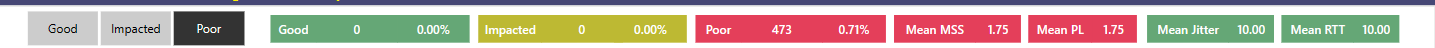
Streams rated as poor overall have high scores for jitter and RTT but low scores for packet loss, which is the cause of the poor categorisation.
Before selecting Good, Impacted or Poor, total figures will be displayed (showing in white at the top of the dashboard). To return to the default state (totals) from e.g. Impacted, select Good and then Good again.